
In this post I’m sharing a another awesome stylish facebook like box, this widget is design in awesome style and it will slide out smooth when you click your cursor on the widget banner due to the jQuery effect that i included.
In my previous post, i have discuss a about tutorials similar to this, like how to add facebook, twitter, google plus, youtube, rss slide out widget which is very similar to this, but the difference is that, this is a single widget, how to add facebook like box to your blog and how to add facebook like box below blog post, and you should expecting more of this. For you to add this great widget to your blog, simply follow the few steps below.
Live Preview
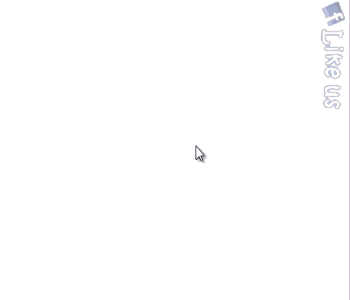
Features:
- 1. jQuery/JavaScript Widget.
- 2. Slide-Out On Click on Button.
- 3. Awesome And Stylish.
- 4. Facebook Like Box Included.
- 5. Sliding Effect Enabled.
How To Add This Gadget To Blogger?
- 1. Replace my Facebook ID with yours in below widget generator
- 2. Click Generate Button
- 3. Check Live Preview by clicking Preview button
- 4. Now finally Click ADD TO BLOGGER to add this widget on your blog
Amazing jQuery Facebook Like Slide Out Widget Generator
With the help of Blow Widget Generator you will easily add Amazing jQuery Facebook Like Slide Out widget into your blog or website.
Final Words:-
Im Sure that this widget helps to Increase to your facebook followers. Hope you like this widget. If you need any help then drop your comments below. [ Please do not remove credit link from widget ] Happy Blogging.